We all know that Google personalizes your search results by keeping logs of your web history but it is still scary to see what they can do with it. See the screenshot below to witness what I saw this morning and I don’t know about you but I was pretty pissed when I saw that (the highlighted portion). It may be a useful feature, but it felt like a violation of my privacy all the same.
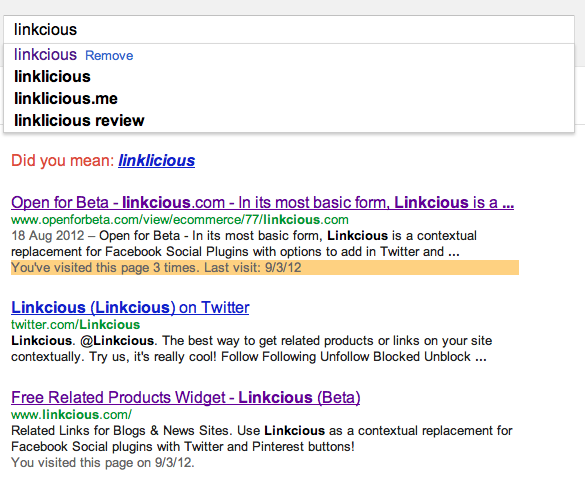
It’s like they are a voyuer and they are scrawling details about me all over my screens.
I may have given Google the permission to track my web history but I don’t remember permitting Google to show this information on their SERPs. What if my boss sees me logging into a jobs site or my wife sees me checking out dogs after I told her I like cats? Let me know your thoughts below.
Even though this post is more about how Google uses the information they collect rather than another debate on why they shouldn’t collect browsing history, I have included instructions on disabling your web history below.
To Clear Signed In Searches
To disable history-based search customizations while signed in, you’ll need to remove all Web History and turn off personal results.
Even if you do turn off your web history, Google is still able to personalize your results so long as the information is stored on your computer and not on the Google servers. They do this by storing a cookie on your PC.
To Clear Signed Out Searches
Even if you are signed out to a Google Account, your search experience will be personalized based on past search information from a cookie that Google sneaked into your browser. To also disable these types of personalizations, do these steps:
- Visit google.com/history/optout when not signed in to a Google Account. (If you see the Google homepage, try visiting the link again.)
- On the resulting page, click Disable customizations based on search activity. (Because this preference is stored in a cookie, it’ll affect anyone else who uses the same browser and computer as you).
Or, if you’d rather just delete the current cookie storing searches from your browser and start fresh, clear your browser’s cookies.