The Facebook Recommendations Box is not good enough because of these 5 points:
- The recommended links are not contextual. They are the same throughout your domain.
- You should use other social buttons (like Twitter and Pinterest) on your links and show information on these other buttons.
- Analytics information like click throughs are not heuristically feedbacked into the system to show better links.
- If you do not use Facebook Like buttons, tough luck. It’s because Facebook Recommendations Box will only show links that have been liked.
- There is another widget that can do all the above. You guessed it, it’s Linkcious.
… then it hit us. The technology used to pick out related products must be far more accurate than any algorithm to generate recommended news. This is because recommended news articles may not need to be related or semantical at all.
But for the heck of it, let’s try to use Linkcious to generate related news and see what happens.
It turns out that Linkcious works very well as a contextual replacement for Facebook Recommendations Box. Early indication from A/B testing shows that the average click though rates from Linkcious is a whopping 8 times higher.
Facebook Recommendations Box
Everyone from their grandmothers to their pet cats started using the Recommendation Box after Facebook debut it last year. Now, you can see this social plugin littered across the entire web. Lets take an example from Techcrunch.com.
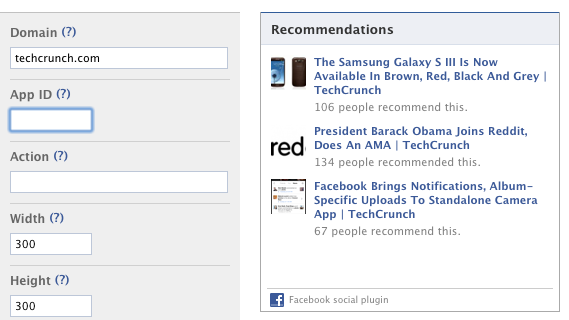
The Facebook Recommendation Box gives the same recommendations throughout your entire site regardless what page your reader is on. (Ok, it shows the latest ‘Liked’ posts) If the success of Adsense is anything to go by, we should know by now that people want to see contextual stuff. Now, see what happens if you were to use Linkcious to generate your recommended links.
Linkcious Links
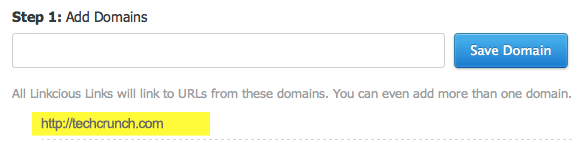
Using Linkcious, I have selected (the same) techcrunch.com as the domain to get links from so the links you see below are generated by Linkcious and is a live working example for this post. Feel free to click.
This blog post is about Facebook or other recommendation apps, so if I were to put a related articles widget on my site, it should show links about Facebook or other recommendation apps, which is what you get above. When you are able to mesh in contextual algorithms with social elements it become really cool huh? It gets better.
Other Social Buttons
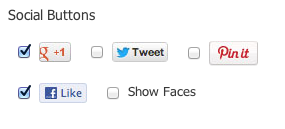
The Best Part: Linkcious Learns Over Time
Ok, this is still under beta and we need more users to test this out properly. The idea is that for every single page, we track the clicks, impressions, semantics, social interactions, contextual relevance and build a probability distribution that heuristically changes over time to show the links that are most likely to be clicked. In layman terms, the results get better with every refresh.
If you want to join our private beta visit linkcious.com to register. Alternatively, if you have suggestions or simply think our implementation sucks, tell us why below.
To see how Linkcious works as a beautiful Related Products Widget, see this Ikea Case Stufy.